Question: How do I connect the ATH-GL3 or ATH-GDL3 Gaming Headset?
Answer:
Our ATH-GL3 and ATH-GDL3 Gaming Headsets are compatible with PS4, PS5, Xbox One, Xbox Series X, laptops, PCs, and other devices featuring a standard 3.5 mm TRRS headset jack or with devices that have separate microphone input and headphone output jacks. To accommodate both types of devices, the headsets come with two detachable cables: a 1.2 m (3.9') cable with a 3.5 mm (1/8") TRRS plug and a 3.0 m (9.8') cable with separate 3.5 mm (1/8") microphone and headphone plugs. For convenience, the boom microphone is also detachable for those times when you wish to use the ATH-GL3 or ATH-GDL3 as a pair of headphones only.
In addition to being compatible with the PS4, PS5, Xbox One and Xbox Series X gaming systems, the ATH-GL3 and ATH-GDL3 may be used with PCs (Windows and Mac) as well, and the setup process is quick and easy. To begin PC setup, connect the headset’s cable with single TRRS 3.5 mm plug to the communications jack on the computer. If the computer has separate 3.5 mm TRS microphone and headphone connections, use the longer cable with the separate microphone and headphone plugs to connect the headset to the microphone input and headphone output jacks on the computer.
- Go into your computer’s Sound settings.
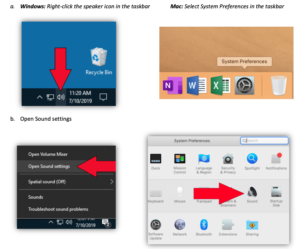
- Select your computer’s stock soundcard as your input and output devices.**This may be listed differently depending on your computer**
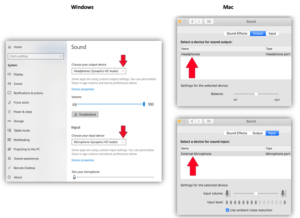
- Make certain the microphone mute switch on the cable is set to OFF. Speak into the boom microphone to test the input level, and make adjustments in your computer settings as necessary.
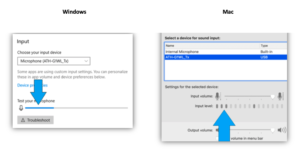
Features
- Both models feature a high-quality, highly directional flexible and detachable boom microphone.
- The use of lightweight, but strong, materials allow for hours of gaming in comfort.
- Large 45 mm drivers provide high-resolution audio with exquisite detail.
- Left earcup has a built-in volume control dial and a mute switch for convenient control.
- Earpads and headband detach for easy replacement.
- The ATH-GL3 is a closed-back design, providing excellent sound isolation for a truly immersive gaming experience.
- The ATH-GDL3 is an open-back design, which lets you localize sounds (an approaching opponent, for example) within an expansive sound field.
If you have further questions connecting or using the ATH-GL3 or ATH-GDL3 Gaming Headsets, please contact the Audio Solutions Department for assistance.