Question: How do I connect my ATH-M50xBT2 wireless headphones to both a PC and Apple device?
Answer: A key feature of the ATH-M50xBT2 is the introduction of multipoint pairing, which was not available in the previous model. This feature allows you to pair the headphones to two devices simultaneously, so you no longer have to disconnect the headphones every time you wish to pair them to another device. However, you may have experienced an issue where you’ve had the ATH-M50xBT2 paired to one of your Apple devices (such as your iPhone, MacBook, etc.) and a Windows computer, and the headphones behaved abnormally on your PC. In this article we hope to explain why this is happening, as well as how to correct this issue.
To understand what is happening, we must first have a basic understanding of Bluetooth codecs. Bluetooth codecs are the digital language in which two devices communicate. The most basic codec that every Bluetooth device will support is SBC. This is important because there are other Bluetooth codecs out there that will perform well with some devices but may cause issues with others. For example, Apple prioritizes the AAC codec for all their devices. Since this is known, all our Bluetooth headphones will also support AAC, as we know many customers will use our headphones with these devices. When the headphones are connected to the Apple device, it may default to the preferred AAC codec instead of the SBC codec. On the other hand, non-Apple devices will usually use codecs such as Qualcomm® aptX™ audio, LDAC, and (of course) SBC. Where this poses a possible issue is when the headphones that were initially connected to an Apple device via the AAC codec try to pair with a non-Apple device that doesn’t support this codec. When this happens, you may begin to experience audio and/or connection issues with the headphones when connected with these devices.
Helpfully, the ATH-M50xBT2’s Bluetooth codec can be manually selected via the A-T Connect app. First, you will want to download the A-T Connect app on your phone and connect the ATH-M50xBT2 to the application. Once connected, if you slide over to the Customize section of the app you will find a few different options.
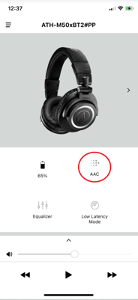
Open the option titled “Audio Codecs” and select the SBC codec. Since SBC is supported by all Bluetooth devices, changing the codec to SBC allows you to use a Bluetooth codec that is compatible with both of your devices.
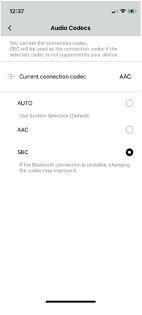
If you have additional questions regarding your ATH-M50xBT2 headphones, please contact the Audio Solutions Team for further assistance.