Question: How do I change the sample rate and bit depth on a USB microphone?
Answer: Digital audio devices may have different sample rate and bit depth specifications. The ATR2100x-USB and ATR2500x-USB, for example, offer sample rates from 44.1 kHz all the way up to 192 kHz and bit rates up to 24-bit. Changing these is done in the computer when the USB microphone is connected. Below is the process for Windows computers as well as for Mac computers.
Change Sample Rate and Bit Depth for Windows
- Right-click on the speaker icon in the taskbar.

- Select “Open Sound settings.”

- Click on “Sound Control Panel.”

- Click on the Recording tab.

- Right-click on the USB device and select “Properties.”

- On the Advanced tab, select the desired sample rate and bit depth.
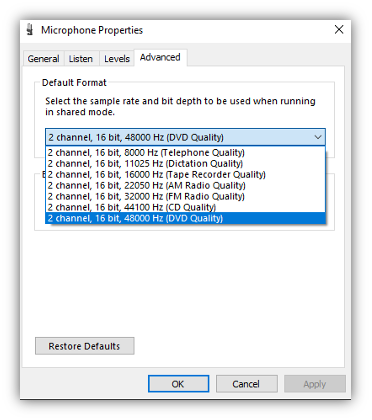
Change Sample Rate and Bit Depth for Mac
- Open up the Launchpad.

- In the Launchpad search, type “midi” and select “Audio MIDI Setup.”

- Select the USB audio device in the left column and, to the right, select your desired sample rate and bit depth.
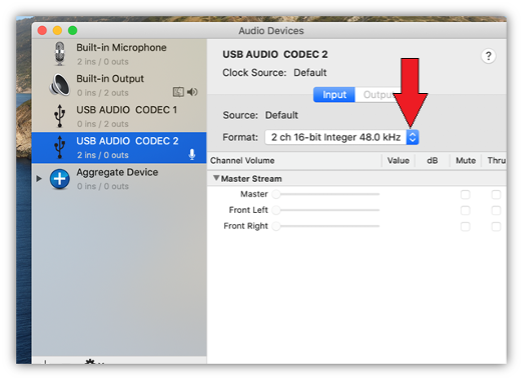
If you have further questions on how to change the sample rate and bit depth with your Audio-Technica USB microphone, please contact the Audio Solutions Department.